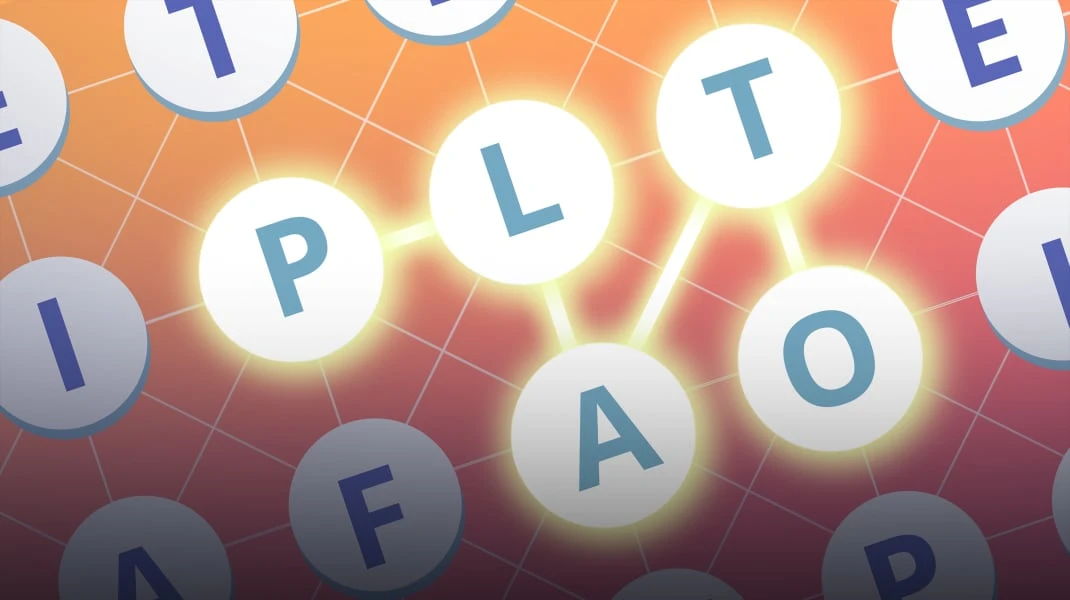Play Literati online with friends for free
Gameplay
Players start with seven tiles.
The player who starts the game must place a word on the board with one letter touching the center. The word can be placed across or down but must touch the center square.
Once you play a word, new tiles will be distributed to replace the ones you used.
All letters played on an individual turn must be placed in one row or column. Tiles can be placed next to other tiles on the board, as long as they are valid words.
Swapping Tiles: If you are unable to form a word with the tiles you have, you may swap them for new ones. Select the tiles you would like to swap and you will receive new tiles in their place. However, this counts as your turn and your opponent will get to make their next move.
Skip: If you are unable to form a word with the tiles you have, you may also skip your turn and allow your opponent to make their next move.
Scoring
Scores are automatically counted when you place a word. The score of your turn is the sum of the letter values indicated on the tiles used, plus any additional points earned by playing on bonus squares.
Bonus Squares: There are four types of Bonus Squares: Double Letter, Triple Letter, Double Word, Triple Word. Bonus Squares can only be used once and will not be used again by connecting a word to that square during a later turn.
Double/Triple Letter: 2x or 3x the value of the letter played on this square Double/Triple Word: 2x or 3x the value of the full word played on this square
Blanks: Tiles that can be used as any letter. You may choose the letter you want the blank to be when placing it on the board. Blanks are worth zero points regardless of the letter chosen.
Ending the Game
When all the lettered tiles have been drawn and when one player has played all the tiles given to them, the game ends. The player who still has tiles will have the value subtracted from their score. The same value will be added to the other player's score. The player with the most points wins!
Top Ranked Winners
Can I play online?
Yes. Install the Plato app on iOS, Android, or macOS to play the full catalog with friends or matchmade opponents. You can also play Ocho online in your web browser — no install needed.
Can I play with friends?
Yep. Tap Create Private Game, then share the invite link or invite from your contacts. When they tap Accept, they're seated at your table.
Is it free?
Yes — free to play and ad-free. If you buy something, it's for looks (themes, profile flair), not power.
Is it fair?
Shuffles, deals, dice, and timers run on Plato servers, not your device. Everyone plays by the same rules and no one can peek at hidden information.
Is it safe?
You can block and report from profiles or chat. Public spaces use filters and human review. Some rooms use Chat Pass to deter spam, and privacy controls let you limit who sees you online.
Live vs. turn-based: what’s the difference?
Both are turn-taking; the difference is the clock. Live uses short timers for quick back-and-forth. Turn-based gives you longer — often up to 24 hours per move in games like Chess — so you can play at your pace.
 Literati
Literati