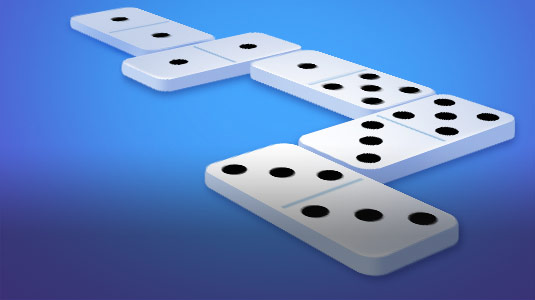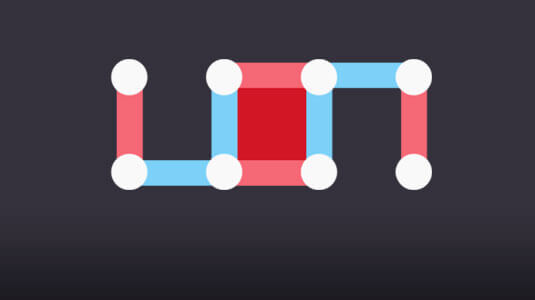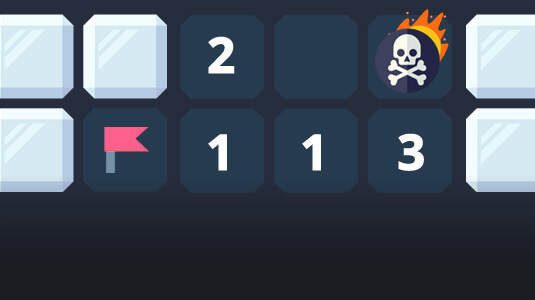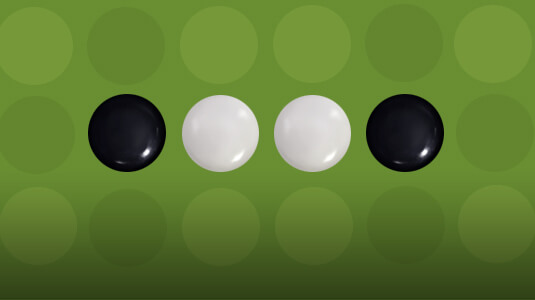Bankroll
BankrollBecome a Bankroll Billionaire. Buy and trade properties, build wealth, and hit the net worth goal before anyone else.
Play Bankroll online with friends for free
About the Game
Bankroll is a modern real-estate trading board game for 2 to 4 players, designed to be quick and hassle-free.
Goal
The goal of the game is to be the first to reach a net worth of either $3,000, $5,000, or $7,000. The net worth goal can be set before the start of the game.
Players have the option to set a maximum number of rounds to either 30, 50, or unlimited rounds. The game also ends if all but one player have gone bankrupt.
A player that's been inactive for too long will be forfeited, and their purchased properties will be returned to the bank.
Starting the Game
The starting order of the players is selected randomly. The 2nd, 3rd, and 4th players will receive small increases in their starting cash to compensate for starting later. A player's cash (white text) and net worth (green text) are shown near their profile pictures.
Moving around the Board
Players roll 1 die to move their corresponding piece on the game board.
If a player rolls a 6, they can roll again.
When a player passes the Start space, they gain $200 in salary.
Buying Properties
There are 2 kinds of properties in Bankroll - a city (e.g., Madrid, Tokyo, etc.) and a public property (e.g., Railway, Airport, etc.).
To buy a property, a player must roll a die and land on that property during their turn. If the player has enough money to purchase the property, the property card will appear with an option to buy.
For city properties, if a player owns all cities in a block of the same color, the rental price for each city will increase.
For public properties, if a player owns more than one of them, each rental price will be multiplied by the number of public properties they own.
Buying Buildings
To buy a building on a city property, a player may tap on a property they own at the start of their turn. The property card will appear with a green icon indicating the option to upgrade the property.
Players may only build buildings on properties where they own all properties of a given color (e.g., all light blue properties: Bangkok, Cairo, and Madrid).
Buildings may only be purchased during a player's turn and only if they have enough cash. A maximum of three buildings may be purchased for each city.
Selling Properties
A player may sell any of their properties during their turn by tapping the “Sell" button in the top-right corner of its property card. However, the sell price is 80% of the initial value of the property.
Jail
When a player lands on the Jail space, they are jailed for 3 turns. Alternatively, they may pay $150 to be released on their next turn.
Auctions
When a player lands on the Auction space, they may choose to offer a property they own to trade with another player's property. Other players may select one of their owned properties as a trade for the auctioned property. The auctioning player can choose to accept a trade offered by another player or cancel the auction entirely. If an auction is completed, the two players involved will each receive a bonus of $100.
Lucky Cards
When a player lands on the Lucky Card space, they experience a random effect, which can be good or bad. For example, the player might gain some money, be forced to pay money to other players, or be transported to another space on the board.
Bankrupt
When a player's net worth falls to $0 or their cash falls below -$500, they are considered bankrupt and out of the game. Any owned properties are sold back to the bank and become available for remaining players to purchase (if they land on that property).
Top Ranked Winners
Can I play online?
Yes. Install the Plato app on iOS, Android, or macOS to play the full catalog with friends or matchmade opponents. You can also play Ocho online in your web browser — no install needed.
Can I play with friends?
Yep. Tap Create Private Game, then share the invite link or invite from your contacts. When they tap Accept, they're seated at your table.
Is it free?
Yes — free to play and ad-free. If you buy something, it's for looks (themes, profile flair), not power.
Is it fair?
Shuffles, deals, dice, and timers run on Plato servers, not your device. Everyone plays by the same rules and no one can peek at hidden information.
Is it safe?
You can block and report from profiles or chat. Public spaces use filters and human review. Some rooms use Chat Pass to deter spam, and privacy controls let you limit who sees you online.
Live vs. turn-based: what’s the difference?
Both are turn-taking; the difference is the clock. Live uses short timers for quick back-and-forth. Turn-based gives you longer — often up to 24 hours per move in games like Chess — so you can play at your pace.